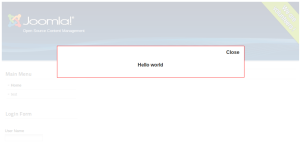Creating Article Lightbox Module
Today I will show you how to create a joomla module which shows an article inside a lightbox. I will call this module mod_article_lightbox. First you need to download superbox package file from http://pierrebertet.net/projects/jquery_superbox/ then please follow these steps:
create a folder inside your joomla module folder named mod_article_lightbox
create a file named mod_article_lightbox.xml you can see /modules/mod_custom/mod_custom.xml for a reference
the important thing of mod_custom.xml file are fields tag. please add some new fields like article_id, border_color, and dim_color here is the sample code:
<fieldset name=“basic”> <field name=“article_id” type=“Modal_Article” label=“Article Id” required=“true” description=“Article Id” /> <field name=“border_color” type=“list” label=“Border Color” description=“Border Color” default=“black” > <option value=“black”>black</option> <option value=“cyan”>cyan</option> <option value=“orange”>orange</option> <option value=“red”>red</option> <option value="">no border</option> </field> <field name=“dim_color” type=“list” label=“Dim Color” description=“Dim Color” default=“black” > <option value="#000">black</option> <option value="#fff">white</option> </field> </fieldset>
create a file mod_article_lightbox.php. This file is the main php file for this module. First we get the parameters of this module from module manager like article_id, border_color and dim_color. Then we get the article content from the database and render it to the template file. Here is the complete code:
$moduleclass_sfx = htmlspecialchars($params->get(‘moduleclass_sfx’));
$articleId = $params->get(‘article_id’); $db =& JFactory::getDBO(); $sql = “SELECT introtext FROM #__content WHERE id = “.intval($articleId); $db->setQuery($sql); $fullArticle = $db->loadResult(); if(!strlen(trim($fullArticle))) $fullArticle = “Article is empty “;
$tmpl_url = JURI::root().’/modules/mod_article_lightbox/tmpl/’; $border_color = $params->get(‘border_color’); $dim_color = $params->get(‘dim_color’);
require JModuleHelper::getLayoutPath(‘mod_article_lightbox’, $params->get(’layout’, ‘default’));
create a folder tmpl and copy jquery.superbox.css, jquery.superbox.js from superbox package to this tmpl folder and then create a new file default.php. this default.php is the main template file for this module. the function of this file are to render the article content inside a div element, we should hide this div using css file later. and then pass the settings of superbox using javascript. Here is the complete code for default.php file:
<?php // no direct access defined(’_JEXEC’) or die; ?> <div id=“box-content” class=“article_lightbox<?php echo $moduleclass_sfx ?>"> <?php echo $fullArticle;?> </div> <a id=“box-link” href="#box-content” rel=“superbox[content]"></a> <script type=“text/javascript” src="<?php echo $tmpl_url;?>jquery.superbox.js”></script> <link href="<?php echo $tmpl_url;?>jquery.superbox.css” media=“all” rel=“stylesheet” type=“text/css”></link> <script type=“text/javascript”> jQuery(document).ready(function($){ $.superbox.settings = { bgcolor:’<?php echo $dim_color;?>’, bordercolor: ‘<?php echo $border_color;?>’ }; $.superbox(); setTimeout(“jQuery(’#box-link’).click()",2000); }); </script>edit jquery.superbox.js so that we can add a border to the lightbox and we can change the dim color. first we change the dim color, find the function : initLoading(callback) and then add this code in the end of this function:
$overlay.css(“background-color”,settings.bgcolor);
then we set the border color, find the function : showBox(curSettings, $elt) and add this code in the end of this function:
<pre class="brush:php">$superbox.css("border",'thin solid '+settings.bordercolor);</pre>
- don’t forget to hide the box-content div, please edit jquery.superbox.css and add this code to the end of file:
#box-content{display:none;}
you can check the complete source code at https://github.com/araneta/mod_article_lightbox or download it from https://github.com/araneta/mod_article_lightbox/archive/master.zip