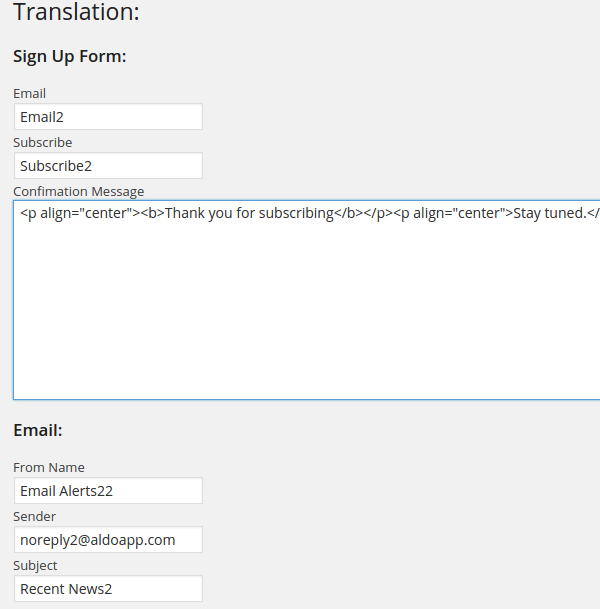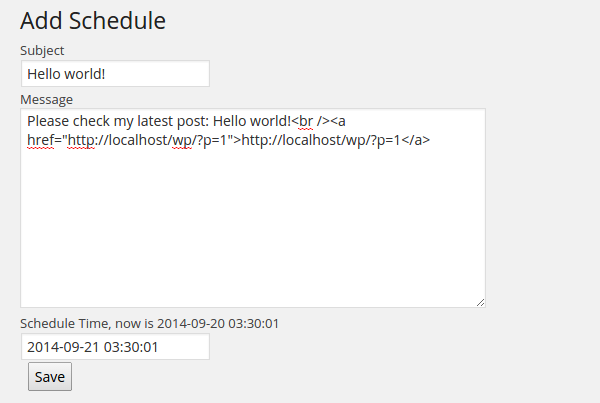WordPress Plugin: Email Alert Scheduler
If you are looking for a very simple Email Alert Scheduler for WordPress then you should try this simple plugin: WordPress Plugin: Email Alert Scheduler our you can clone it from https://github.com/araneta/Schedule-PR. This plug in will allows you to send messages to your subscribers at a specified time. You can use this plug in for Press Release. Here are the steps to create an email alert:
1. Add a new Schedule
To add a new schedule, first you have to login to WordPress backend and go to Schedule Email Alert > Schedule Entry. On Add Schedule page enter : Subject, Message and Schedule Time. This message will be sent to subscriber emails at the Scheduled time.
2. Display the Sign Up Form
To display the sign up form you can use the short code [spr_signup_form], just put this code on your post or page or you can use it in your template file like this:
<?php echo do_shortcode( '[spr_signup_form]' ); ?>3. Customize the Email Alert Form and Messages
To customize the Email Alert Form and Confirmation Message you can go to Schedule Email Alert > Settings. Here are the options that you can change:
Sign Up Form:
- Email place holder text
- Subscribe Button text
- Confirmation Message
Confirmation Email
- From Name
- Sender
- Subject
- Message
3. Setup The Cron Job
This plugin needs cron job to run properly. Make sure you have a cron job to open your http://yourdomain.com/wp-cron.php file regularly.
If you have some feedbacks, questions, or anything else feel free to contact me