How to Manually Upgrade Joomla! 2.5, 3.0, 3.1, 3.2 or 3.3 to Joomla! 3.4
Published on Tuesday, Oct 20, 2015
It is important to make your Joomla websites running on the latest Joomla version.
Indeed Joomla already have auto update feature like on WordPress but sometimes you need
to upgrade it manually on your local computer and then check all the pages and make sure everything is working.
So here are the steps to upgrade your Joomla manually:
- Backup your Joomla! website (files and database)
- Go to Joomla release page https://github.com/joomla/joomla-cms/releases/tag/3.4.4
and download the update package in this case: Update from Joomla! 2.5, 3.0, 3.1, 3.2 or 3.3
here is the direct link https://github.com/joomla/joomla-cms/releases/download/3.4.4/Joomla_3.4.4-Stable-Update_Package.tar.gz - Extract the archive and then move all files inside Joomla_3.4.4-Stable-Update_Package folder to your Joomla folder
- Login to your Joomla backend as super admin user
- From top menu click Extensions > Manage
- And then click tab Database from left panel.
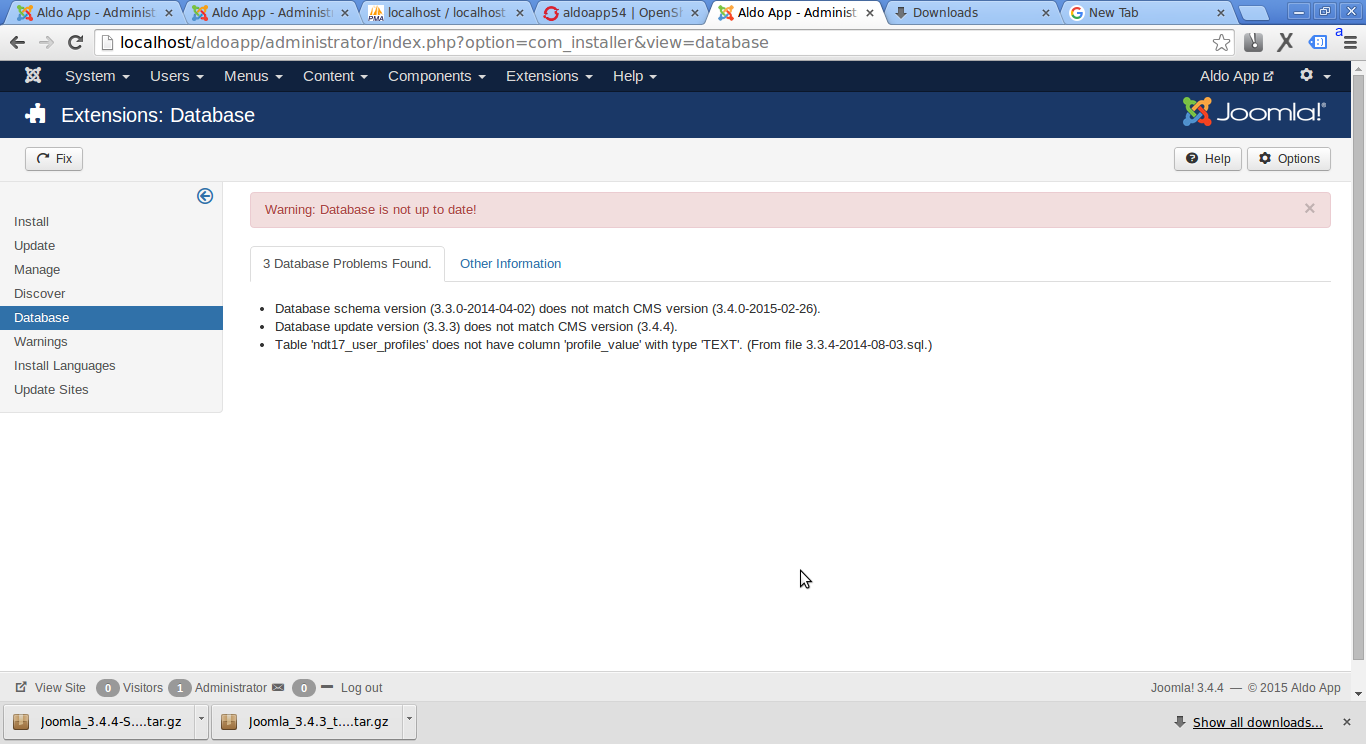
- On Extensions: Database page, you will see this warning: Warning: Database is not up to date!
- Then click Fix button
If everything is ok you will see this message: Database table structure is up to date. after database update process completed
And that’s it Enjoy your new Joomla